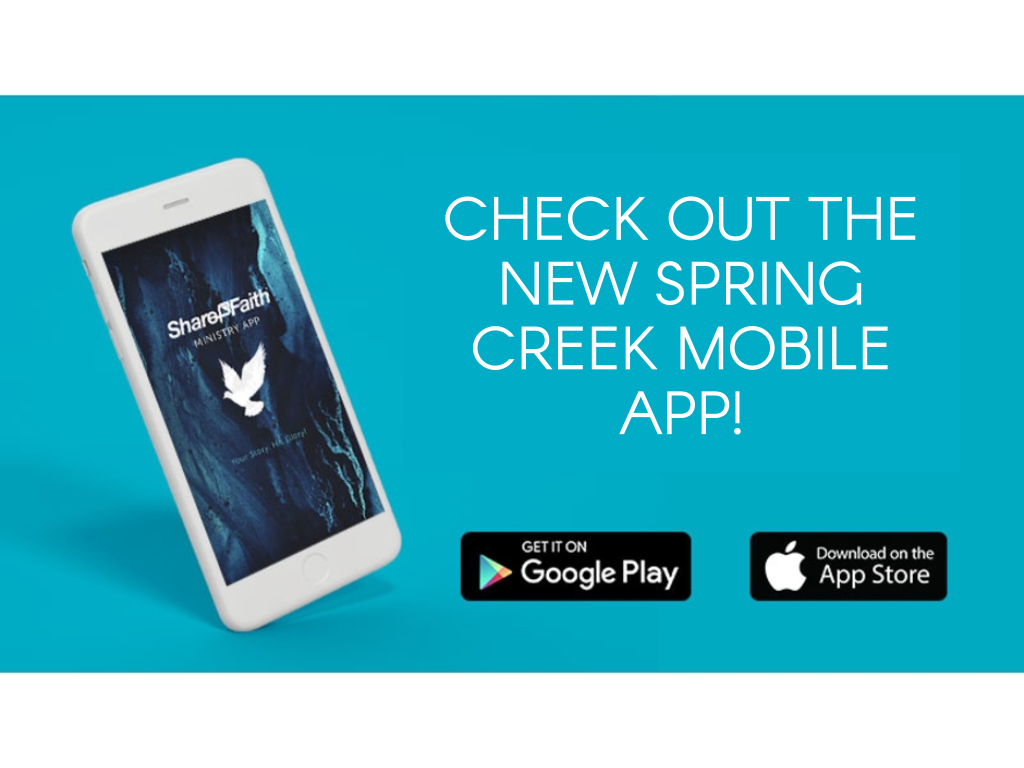
–On your mobile device, use either your “Google Play”, or “App Store” app
–Search for “Sharefaith” and download the app
–After downloading, open the app and search for “Spring Creek” (there are several Spring Creek churches on there, so be sure to select the one labeled as only “Spring Creek”)
–When prompted to select either the default logo or ministry logo, select “Ministry”…this will allow you to have our Spring Creek logo on your mobile device to make it easier to find
–Bam!! You’re all done! Browse through the sections and explore!
